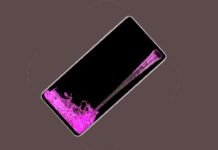If you are searching for a battery charging animation app, that gives a professional look to your smartphone while charging. Today we are here, the app named battery charging animation.
I have a detailed review of this application and other similar applications and finally selected this one because of its features, themes, and the app’s user experience.
In the article, we are going to discuss the battery charging animation application, and its features, And other important questions we are going to discuss, so keep reading till the end.
Also read: Caller ID and number locator App Review
What is Battery Charging Animation?
This application provides a fantastic animation to your smartphone while charging it, there are lots of themes and custom images available on this application that you can adjust with your love. Also, there are lots of features provided by this application that we will discuss in this article.
This application is made by the perfect scanner company, it was launched on the 21st of December 2021. Currently, it has more than 100K+ downloads on the Google Play Store and has more than 4.3 stars rating which is very awesome in this field. This is a tiny application about 7.4 MB in size, and very user-friendly as well.
Features of Battery Charging Animation
And there are lots of features of the battery charging animation application, but the major of its features are as follows:-
Charging Theme:- With the help of this feature, you can easily apply attractive animation as well as music tone while charging your smartphone. This gives a fantastic look to your smartphone and increases the attraction towards it.
Alarm:- As many of us forgot to plug off our smartphones after full charging, we missed it and it affects our battery life and performance. But, this app makes a solution for that. When your smartphone is fully charged it automatically detects it and starts an alarm that helps you to plug it off and save your battery.
Customized Animation:- If you are bored with the same animation while charging then you can change the animations whenever you want. Also, you can customize the charging sound and can add the timer as well. if you want to close the animation you can simply double tap or single tap on it.
It also has lots of minor features that you can easily find and use, while using this application.
How to use the Battery Charging Animation app
To use this application you need to follow the following steps:-
- Firstly you need to download the latest version of the battery charging animation application. You can simply download it from the Google Play Store with the given following the link.
- Then you need to simply give some permissions to this application.
- That’s it your work is done now you can simply change the sound of all the animation in this application
Note:- You need a minimum of Android version 7.1 to use this application. Please download with the above link to get the specific app because their are lots of feck apps available on the play store.
Conclusion:-
Today we conclude that, how we can animate our smartphone while charging with the help of the Battery Charging Animation app, also we have discussed lots of features of it and finally how we can download the latest version of it.
FAQs:-
- What is the major feature of the battery charging animation application?
Ans:- You can set up and use different types of animation and music while having your Smartphone and you can also set up an alarm when your smartphone is fully charged.
2. Who is the owner of the battery charging animation application?
Ans:- battery charging animation application is made by PerfectScanner company.
3. Is the battery charging animation application user-friendly?
Ans:- Yes, it is user-friendly app, and has more than 4.3 star rating on the google play store.