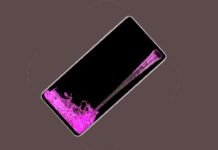How to Create AI Stickers on WhatsApp has released a number of new features for AI experiences for users. One of the best AI tools for increased creativity, expression, and productivity has also been made available in the meta-owned messages with the new Create AI Stickers feature.
In this article we will tell you about How to Create AI Stickers on WhatsApp. If you want to learn more about how to make artificial intelligence stickers for WhatsApp, you must read this post all the way through.
How to Make AI Stickers on WhatsApp
- Launch WhatsApp on your phone.
- Then, tap the sticker icon in the sticker section after tapping the emoji icon in the message box.
- To create the AI sticker, tap the Create button.
- You will be prompted to enter a description when creating the sticker.
- Write the description of the sticker you want to make.
- Keep in mind that up to four stickers will be produced after you enter the description.
- You can edit your description if any changes are required to meet your requirements.
- When finished, tap the sticker to send it to your chat.
In order to use them later if necessary, you can also add your personalized AI sticker to your favorites. The AI sticker you want to favorite can be favorited by simply opening the chat that contains it. Tap the sticker in your chat after that, or press and hold it in the sticker tray. Select the Add to favourites option now.
Read more: WhatsApp Rolling Out New In-App Support Feature for Windows Users
Other New WhatsApp Updates
In order to shield users from potential location tracking, Meta has also added a security improvement. In order to add another line of defence against privacy violations, this new feature concentrates on protecting the user’s IP address while on calls.
The privacy call relay feature is currently being rolled out to a select group of beta testers, according to information from WABetaInfo, a dependable source for WhatsApp updates. The “Advanced” section, which has been incorporated into the privacy settings menu, is where users can access this new feature.
Conclusion
In this article we discussed about How to Create AI Stickers on WhatsApp. WhatsApp’s AI stickers are a relatively new feature, but they have already established themselves as one of the most widely used features on WhatsApp.
Compared to traditional emojis, AI stickers are more expressive and interesting, and they can be used to express a variety of ideas and emotions.
Making your own AI stickers is a fantastic option if you want to give your WhatsApp conversations a more personalized feel.